Instructions for launching and installing the XONE private chit for CS2
After payment you get a working activation key. It will come to your mail and will be duplicated on the site oplata.info
It is necessary to go to the site: xone.fun/invite/ivsofte
Pass authorization, if you already have an account from this reader
It is necessary to go to the site: xone.fun/invite/ivsofte
Pass authorization, if you already have an account from this reader
If this is your first acquaintance with the XONE cheat, you must go through the registration process.
Come up with a username, enter your email, password, and repeat it.
In the referral tab write: ivsofte
Accept the user agreement, solve the captcha and click on the “register” button.
Come up with a username, enter your email, password, and repeat it.
In the referral tab write: ivsofte
Accept the user agreement, solve the captcha and click on the “register” button.
After that, click on the "Home" button. Most likely, you will end up on this page right away. And click on “Activate key”.
Enter your activation key, which was sent to you by email, after payment.
This way you will get access to your personal software account. It will be convenient to monitor the status of the program.
You can download XONE from the link.
This way you will get access to your personal software account. It will be convenient to monitor the status of the program.
You can download XONE from the link.
Correct start-up
For External:
1. The game must be running;
2. The game must be in a window or a full-screen window.;
3. In the loader, click launch, and the software will launch as a separate application running on top of the game.;
4. The menu is called on Insert;
For internal:
1. Close steam and the game;
2. In the launcher, click on the run button;
3. Steam opens and a message appears that you need to launch the game.;
4. The menu is called on Insert;
1. The game must be running;
2. The game must be in a window or a full-screen window.;
3. In the loader, click launch, and the software will launch as a separate application running on top of the game.;
4. The menu is called on Insert;
For internal:
1. Close steam and the game;
2. In the launcher, click on the run button;
3. Steam opens and a message appears that you need to launch the game.;
4. The menu is called on Insert;